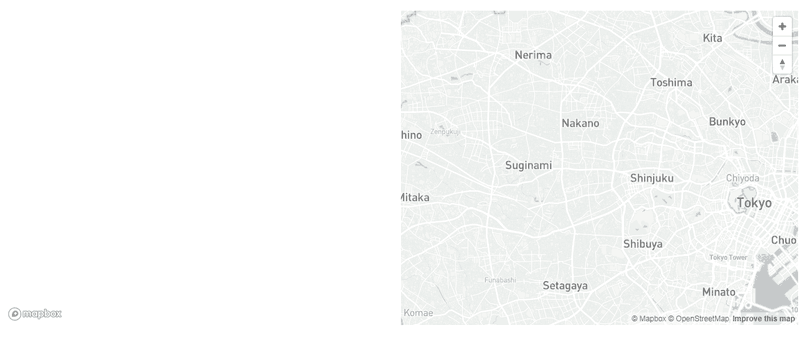Mapbox-GL 地図を描画すると右半分にしか表示されない
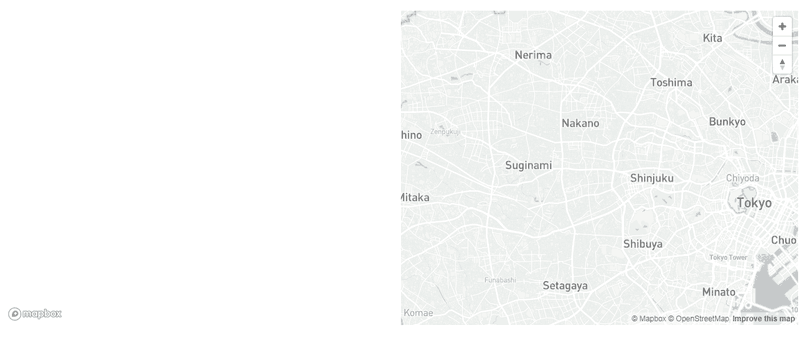
こんな状態になる。言葉では説明しづらいが、ホイールでズームイン/アウトしたときの中心座標も右にズレてる。
App.vue
<template>
<div id="app">
<div id="map"></div>
</div>
</template>
<script>
import mapboxgl from 'mapbox-gl'
mapboxgl.accessToken = '(secret)'
export default {
name: 'App',
mounted() {
// ごく一般的なMapBoxGLによる地図描画
this.map = new mapboxgl.Map({
container: "map",
center: [139.767, 35.681],
style: 'mapbox://styles/mapbox/light-v9',
zoom: 11
})
this.map.addControl(new mapboxgl.NavigationControl())
},
}
</script>
<style>
#app {
font-family: 'Avenir', Helvetica, Arial, sans-serif;
-webkit-font-smoothing: antialiased;
-moz-osx-font-smoothing: grayscale;
text-align: center;
color: #2c3e50;
margin-top: 60px;
}
#map {
width: 100%;
height: 500px;
}
</style>
原因
単純な話で、text-align: center と position: absolute を一緒に使っちゃダメというだけのこと。
MapBox-GLによってDOMに追加されるcanvas要素には、以下の3つのスタイルが直接指定される。
<canvas class="mapboxgl-canvas" width="1247" height="500" style="position: absolute; width: 1247px; height: 500px;"></canvas>
position: absolute
width: (親要素のwidth)
height: (親要素のheight)
ここで、Vue.js では、initで作成されるサンプルのルート要素に以下が指定されている。
<style>
#app {
/* ..略.. */
text-align: center;
}
</style>
特に何も考えずこれを流用していると、
position:absolute 要素のアンカーは左上にあるので、text-aling:center によって要素の左上が画面の中央に持ってこられてしまった。
解決策
ルート要素の text-align を消すか、canvasの親要素に text-align: left などを適用して上書きすればいい。